I am new with Mrl and Arduino.Can anyone help me with this problem?
I can't connect arduino with MyRobotLab. It gives error like " did not get response from arduino".
I can get response with arduino's own interface, i can control servo too but i can't connect with MyrobotLab.
I tried both version 1.0.27 and 1.0.29.
The problem solved with your suggestion, i sent the sketch as you said and worked.Especially the video much more helped me to understand the problem.Thank you all of you who helped me.
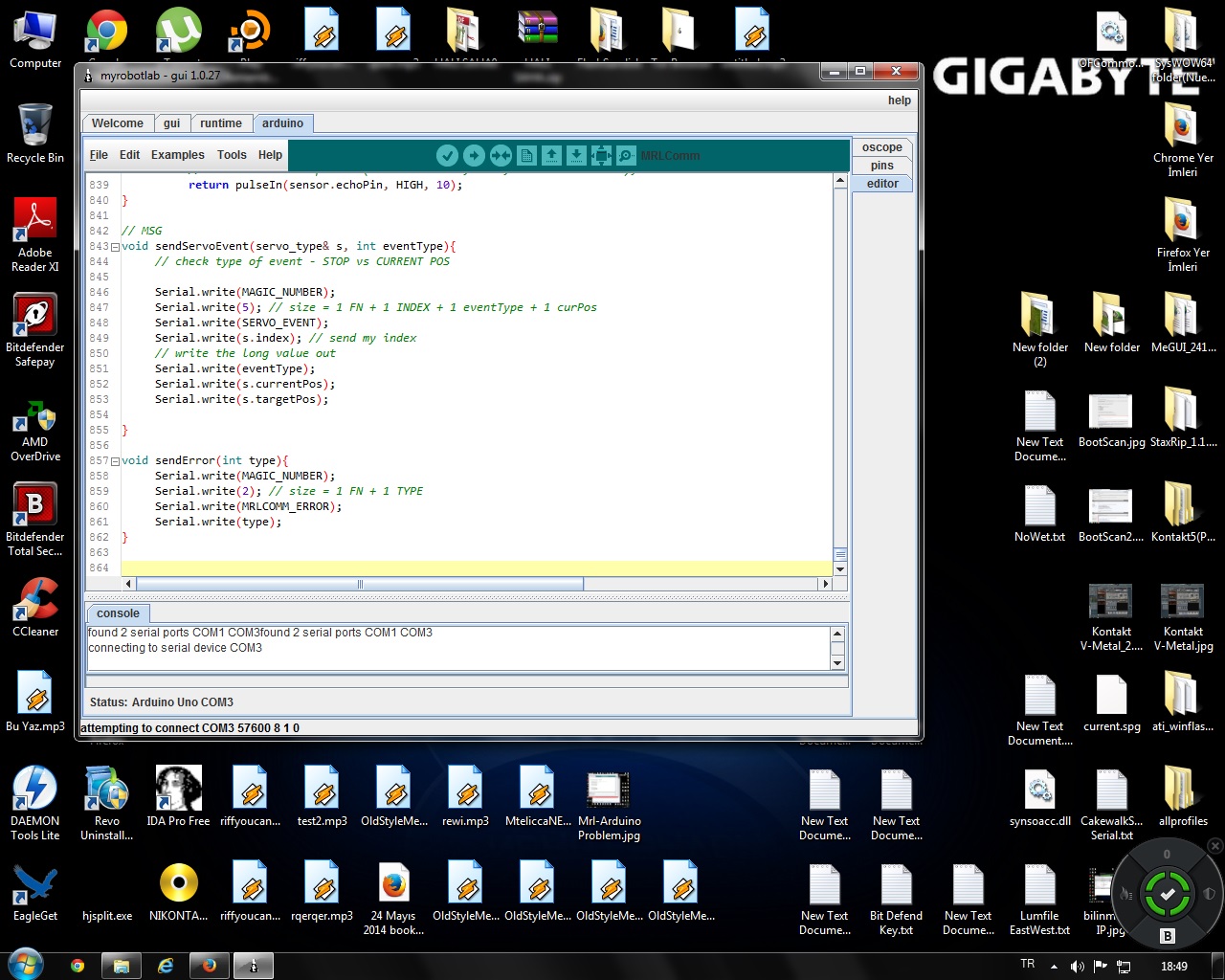
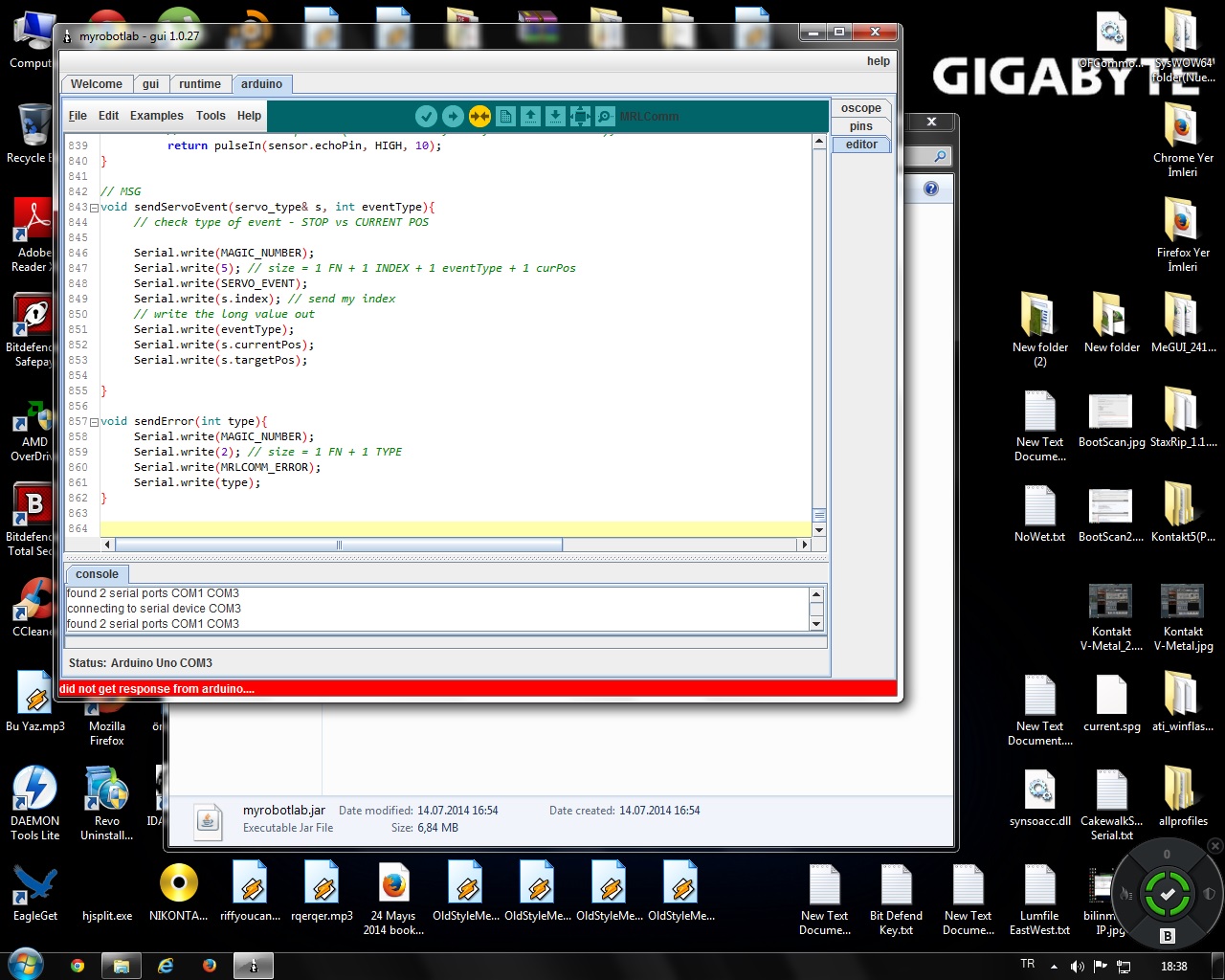

Hi, Did you sent the sketch
Hi,
Did you sent the sketch MRLComm.ino to your arduino board ?
If no, MRL cant dialog with the arduino .
Once you've launch the arduino service, the scketch appear ( your screenshot show it )
connect you arduino with the nemu "tool" by setting your board and the serial (semm to be COM3 for you )
The double arrow icon on top of the window must change it color for orange ( done on your screenshot )
Clic on the arrow icon just near the double arrow to send the code to your arduino .
After, you sould be able to connect .
when you launch the arduino
when you launch the arduino service, copy everything from mrl.comm into the official arduino IDE, and THEN upload it to your arduino, after offcourse selecting the right board and port.
Once ulpoaded to the arduino, connect to MRL and voila, it worky.
There is a bug in mrl that forbids to upload the ino file to the arduino from within mrl, so just copy the file you see in your screenshot to the arduino ide, upload and reconnect to mrl.
If that does not work, just holler in the shoutbox and we will help you debug. Also if you have troubles, in the upper right courner you see help. Click on it and send a noworky. You fill out your username and Grog or Ale will get the errorlog, so they can see what problems you have. Then connect to the shoutbox and you will be helped!
But first do the above and you should be fine.
(No subject)
WoooHooo ! Welcome Selcuk !
WoooHooo !
Welcome Selcuk !
I suffer from the same problem
did not get response from Arduino ...
(No subject)
(No subject)
Thank you ..I found the solution
The problem is that Newping.h is missing .
So i've downloaded Newping library and add it in my arduino's IDE for install the .ino (copy/paste from MRL gui) with it and this worked, look at http://myrobotlab.org/content/newpingh-missing
You have found the
You have found the "work-around" (it's listed somewhere, too).
NewPing was Removed in a previous Release, the currently is, I think, .53,
so I would suggest you Update your MRL (runtime->options->Check Update)
when something is noworky, come on the shoutbox, or at least notice that you have written a commend here, Often People don't find new comments in old tropics ...
The latest mrl does not work
The latest mrl does not work with previous version of mrlcomm.ino and need to copy it from arduino service to the official arduino ide, upload and tada worky.
But yes please use a new topic, makes it more easy to follow. Also try the search function if something does not work properly, you will find amazingly much.