localtunnel
myrobotlab
Not applicable.
In most cases, you don't really want a localhosted site to be accessible from outside your machine, but there are certain circumstances where you may need to, if you're a multiple person team, and you're wanting to collaborate on MyRobotLab without sharing the same machine.
Enter Local Tunnel, you can find a copy of the download here: https://github.com/localtunnel/localtunnel

.png)
.png)
.png)
.png)

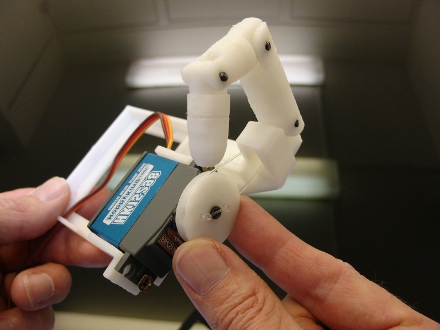
.jpg)














