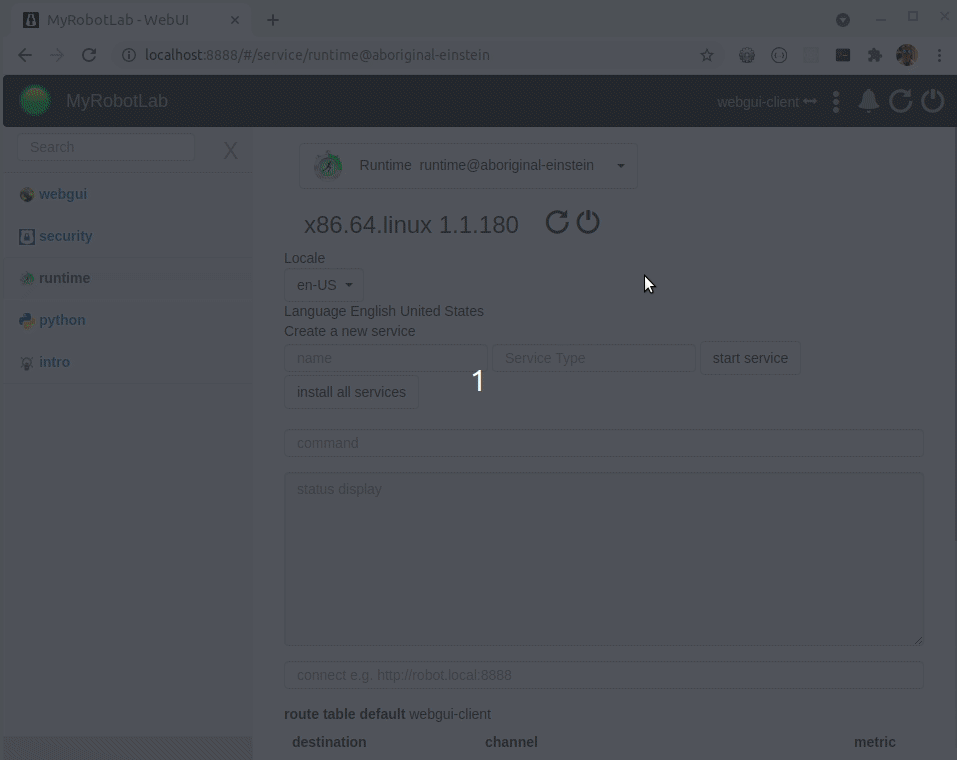now is the time for all good men
Next version 'Nixie' is coming soon !
In the past whenever I have installed MRL on a Raspberry Pi or even in Windows, I would create a dirctory MRL, copy the myrobotlab.jar file into that director, then open a terminal window and navigate to the directory.
From there I would run the command:
java -jar myrobotjab --install
After some time, particularly on a new build with a fresh OS image, the program would finish and leave me at the command prompt.
Launching then without the --install would start MRL up with all the services installed.
The Manticore version of myrobotlab requires Java 8.
The Nixie version of myrobotlab requires Java 11.
What do you do ? 
Got the same problem with speech recognition as mentioned in another topic. Mic status is always changing between ready and not ready. After a few seconds MRL shows an error: Too many events.
I would like to go around speech recognition and control my robot with written commands. How I can do this?
Hi,
I am new to myrobotlab and the forum. My first question is how and where can I search for topics in the forum? There is no field to enter a subject I am looking for.
For some reason the noworky would'nt send from my mrl so here it is:
Hello
downloaded and installed latest version 1.1.497
changed "service_5_Mouth.config" :
Speechengine=LocalSpeech
VoiceName=Pavel // also tried VoiceName=0 VoiceName="Microsoft Pavel - Russian (Russia)"
BUT recieved error:
15:01:46.555 [python] ERROR c.m.f.Service [Service.java:2038] i01.mouth error could not set voice Pavel - valid voices are
...
| MPU6050 Controller | OS ver | MRL ver | Pi4J ver |
| Raspi 3 No Worky | Buster | 1.1.446 | 1.2 |
| Raspi 4 No Worky |