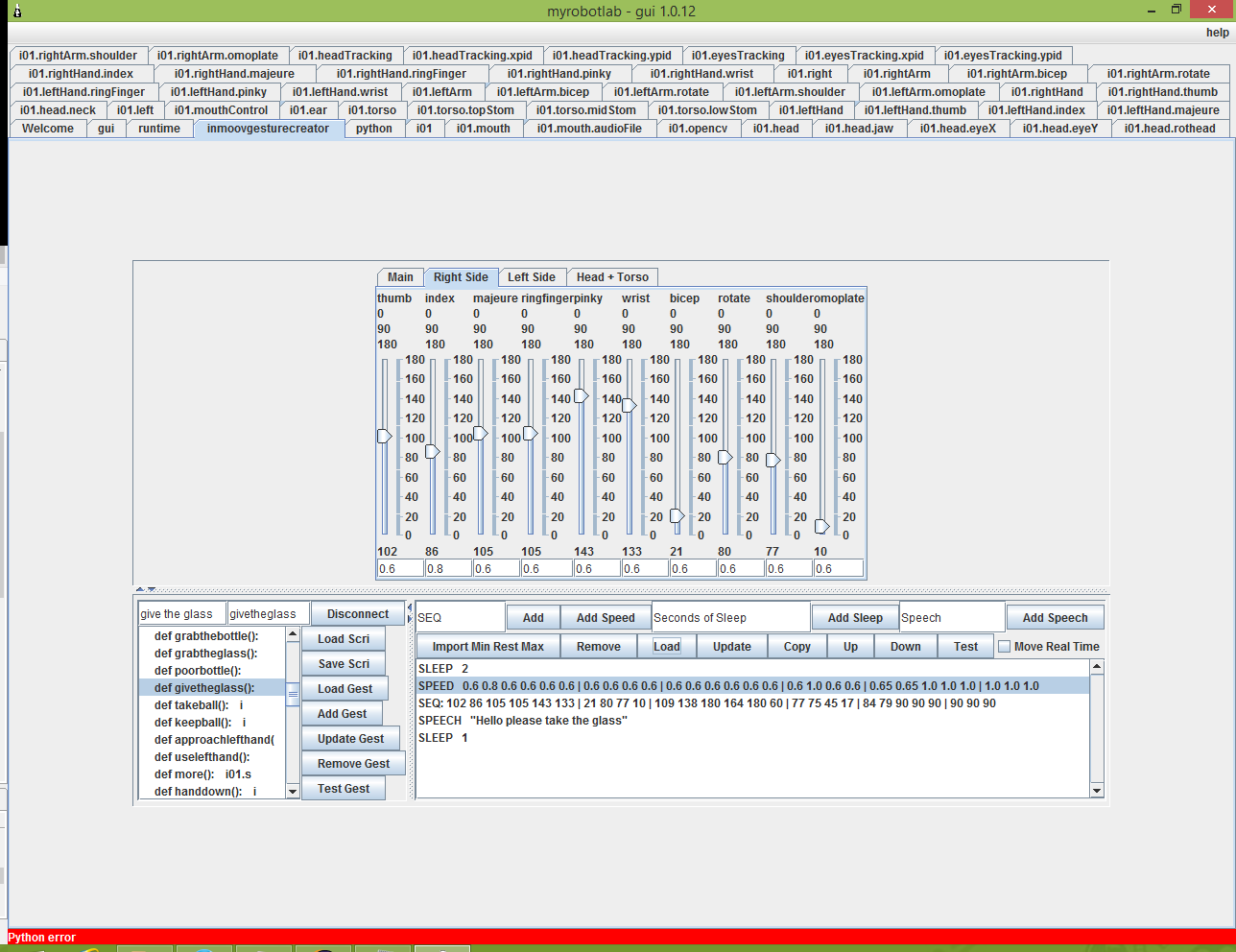
It should now be easier to make new gestures and show them in videos, or am I wrong at this point?
Keep the power cord handy, altough normally with good min max settings shouldn't get something wrong, but I don't want to be responsible for broken servos! ; )
By the way: I love critics, improvements and notes!
Explanation:
To connect to InMoov simply run your InMoov script, then start InMoovGestureCreator (or start it first, it's the same). Now click on "Connect" - the Button will change into "Disconnect", you are connected and can start making gestures (you can make them without InMoov-Connection, too, but you can't test them directly).
In the list with the frame, you may sometimes want to use the arrow keys (UP / DOWN) to get to a frame that is under the edge.
And when you copy the generated code out, please use "STRG" + "A" to mark the whole text (and "STRG" + "C" to copy it).
The gesture list will sometimes use a "X" in front of a function, this means the function contains operations that aren't supported by the editing/creating part, you can't load it, but update and remove it.
When a gesture contains movements that don't implement the whole section (e.g. "i01.moveHead(10,10)" instead of "i01.moveHead(10,10,10,10,10)"), it will take "90" for the servos that aren't implemented. The same is with the speed, here it will take 1.0 for unimplemented servos.
Tabs:
main -> Switch sections ON/OFF (they are saved, but can't be edited and displayed until it is switched ON again)
Right Hand/Right Arm/Left Hand/Left Arm/Head/Torso -> Edit the actual servo positions
Buttons:
Connect / Disconnect -> Connect to / Disconnect from InMoov
Load Scri -> Load the current script out of the Python service (has to be executed first)
Save Scri -> Save the script / Export the script (a new window will open)
Load Gest -> Load the selected gesture for editing
___ ___ Add Gest -> Add the loaded gesture to the script
___ ___Update Gest -> Update the selected gesture with the loaded one
Remove Gest -> Removes the selected gesture out of the script
Test Gest -> Test your created gesture (requires InMoov - connection)
_____Add -> Add a frame with servo movements
Add Speed -> Add a frame with speed settings
_____Add Sleep -> Add a frame with sleep
_____Add Speech -> Add a frame with speech
Import Min Rest Max -> Import the current InMoov min-/ rest-/ max-settings (requires InMoov - connection)
Remove -> Remove the selected frame (servo, sleep, speech or speed)
Load -> Load the selected frame (servo, sleep, speech or speed)
Update -> Update the selected frame (servo, sleep, speech or speed)
Copy -> Copy the selected frame (servo, sleep, speech or speed)
Up -> Move the selected frame up (servo, sleep, speech or speed)
Down -> Move the selected frame down (servo, sleep, speech or speed)
Test -> Test the selected frame (servo, sleep, speech or speed) (requires InMoov - connection)
CheckBoxs:
Move Real Time -> Move your robot when you adjust the sliders (requires InMoov - connection)
More information: http://myrobotlab.org/content/inmoov-gesture-creator-short-introduction…
A rough map of the service -> https://drive.google.com/file/d/0B3Q0--r6Z_6VT0w4SDY4Y01yRjA/edit?usp=s…
A video of it's basic use directed by Gael (the creator of InMoov) -> http://myrobotlab.org/content/using-inmoov-gesture-creator

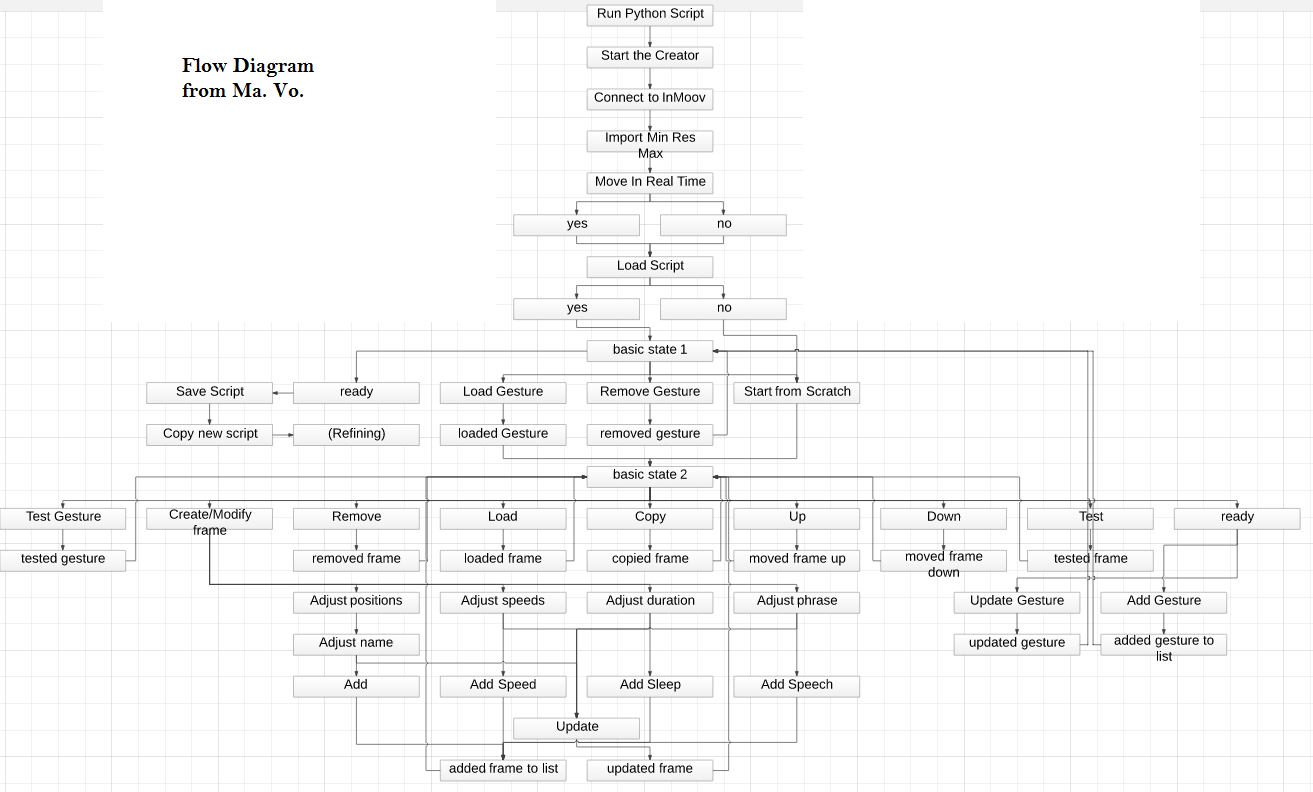
Great First Service Ma. Vo.
Great First Service Ma. Vo. !
Good start to the service page. Please, be aware, that whatever you are copy & pasting from is doing a embedded base64 encoded image for your image, which will make the view from the frontpage broken. I have fixed the image so its a regular png file. In the future update the text, but please don't copy/paste the image from your text editor as it will appear as a broken link in any other view.
All and all I'm very impressed ! High-Five ! o/
Hope to see it benefit the InMoov nation !
I'm posting a video on
I'm posting a video on youtube with gestures created on your service.
Man what a great job!!
Thanks a lot, this will save InMoov builders a lot of work!
creat gesture
As I've already told you, the
As I've already told you, the InmoovGestureCreator is currently in a very very bad shape, it hasn't been updated for a while and it uses/used many static hardcoded variables to work.
It may still be able to do the simplest of things, but even that may fail.
I would highly suggest to create gestures manually in the meantime (directly in python or aiml or whatever you're using). This service may still work for putting all servos at the correct angle for a gesture, but you will have to do the "creating a gesture" part yourself. Take a look at other gestures for examples on how to do it.
Regards,
~MaVo
btw: "after i set all the angle and other step he give me this pic" is like "I randomly clicked on 1000x times and it didn't do what I want, please help!" - not very helpful to determine your exact problem.