Next version 'Nixie' is coming soon !

That's "House-ton." The way they say it in New York City.
.png)
Here are a few quick screenshots of the next release of MyRobotLab.
New features include :
# start the service android = runtime.start("android","Android")
!!org.myrobotlab.service.config.ServiceConfig listeners: null peers: null type: Android
Master service for MyRobotLab running on Android. It controls what sensors and resources are exposed and running (GPS, Accelerometer, Camera, Bluetooth, etc)
It is a singleton. Which means only a single instance can be running on any Android device, however, multiple Android devices can pool Services & resources.
# start the service log = runtime.start("log","Log")
!!org.myrobotlab.service.config.ServiceConfig listeners: null peers: null type: Log
A helpful diagnostic Service which knows how to associate itself with a user interface. It can display messages from other Services.
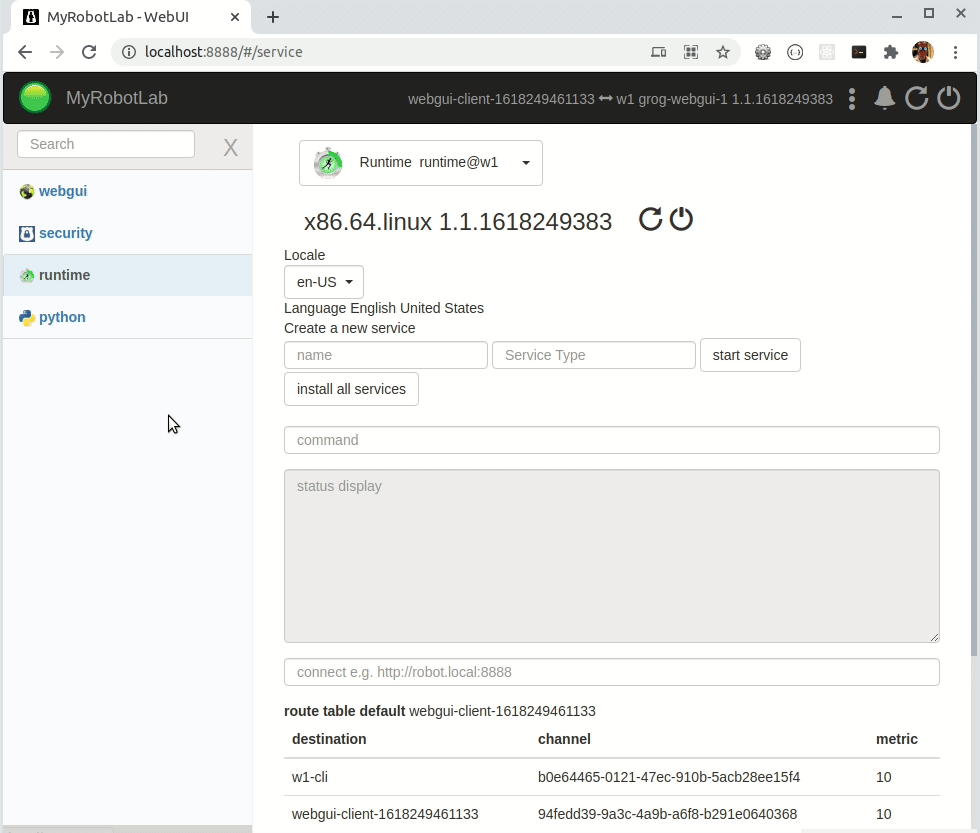
Controls
Start / Stop Logging - starts or stops all logging
The Proxy Service allows interoperability between different services. This would be necessary for Computers running Sun's Hotspot JVM to interact with Phones or devices running Android's the Dalvik JVM.
# start the service sensormonitor = runtime.start("sensormonitor","SensorMonitor")
!!org.myrobotlab.service.config.ServiceConfig listeners: null peers: null type: SensorMonitor
The SensorMonitor takes a variety of input data and displays it to a user interface. It also has the capability of adding alerts. An alert would be triggered if a sensor goes above or below some threshold.
Arduino with Bluetooth serial port. MyRobotLab on Android uses this to connect to Arduinos or Arduino clones. A client .PDE will be needed for the Arduino. ArduinoSerialBare.PDE can be used.
A RemoteAdapter allows other instances of MyRobotLab to connect. Services and resources can be shared by 2 or more joined instances. The default communication listener is a UDP server listening on all addresses on port 6767.
To connect two instances simply start all the services local and then use the RemoteAdapterListener.py script one one host and RemoteAdapterHost.py on the other host.
[[/service/RemoteAdapterListener.py]]
[[service/RemoteAdapterHost.py]]





