A helpful diagnostic Service which knows how to associate itself with a user interface. It can display messages from other Services.
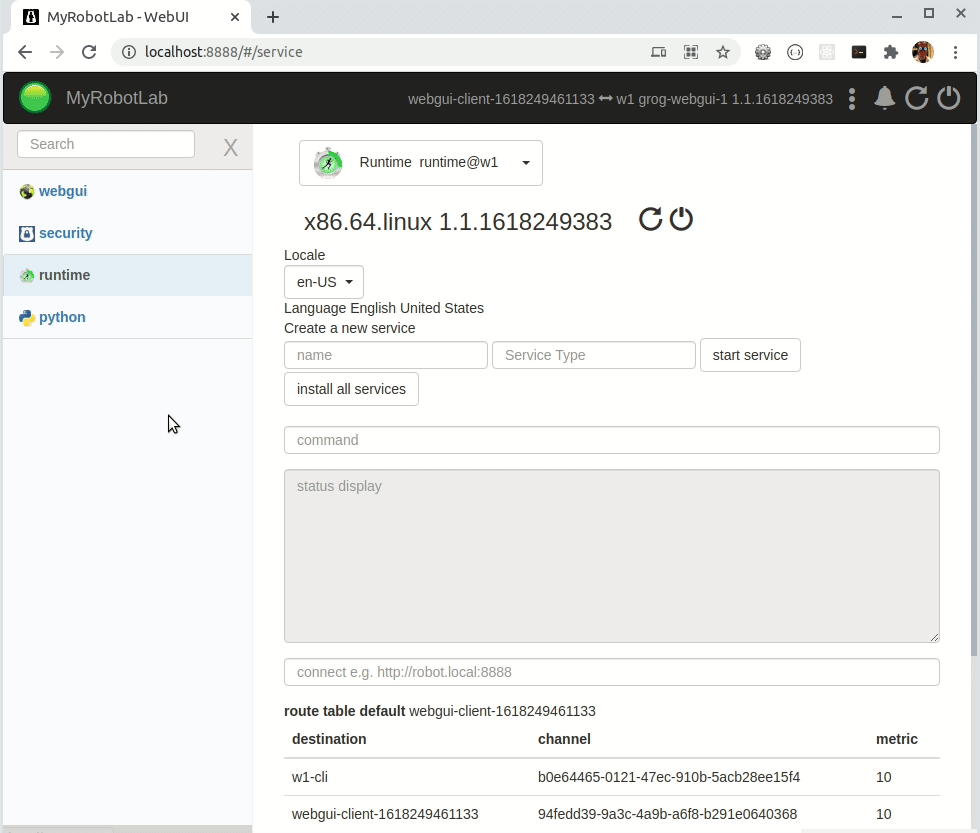
Controls
Start / Stop Logging - starts or stops all logging
log level - sets the global logging level - this is what logging will be created
clear - clears current log
pause - pauses logging - direction of logging default newest entries at top, can switch to newest entries on bottom
- direction of logging default newest entries at top, can switch to newest entries on bottom
filter logging - filters the logging based on the source (any) is any source
filter threads - filters the logging based on thread (andy) is any thread
filter level - filters current view but does not change the logging level - this is only changes the view of logging
get log - get/download the full myrobotlab.log file
window size is the amount of log entries in the webgui
Examples
Filter Logging :

Selecting "Service" filters on all entries from the Service logger
Filter Threads
the following shows filtering on the thread which is generating all the pulses every second

hello this log service is not
hello this log service is not found in myrobotlab version 1.0.1762 i downloaded from the website, any help