Google make exemplary software. Much of it the publish as open source. (Thank You Google).
Some of it, they make impressive services. This service allows our robots to interact with those services.
They include Vision, Speech, Translate, & Cloud Machine Learning.
In order to start you need a Google account, and I believe you can start stepping through the necessary forms here. At some point it will be necssary to get an OAuth json file. MyRobotLab's GoogleCloud needs to know where this file is.
To create a json OAuth file - you must first sign into google and create a service account. This link has all the gory details. At some point eventually you should create a service account and generate a key for that service account.
Service Account
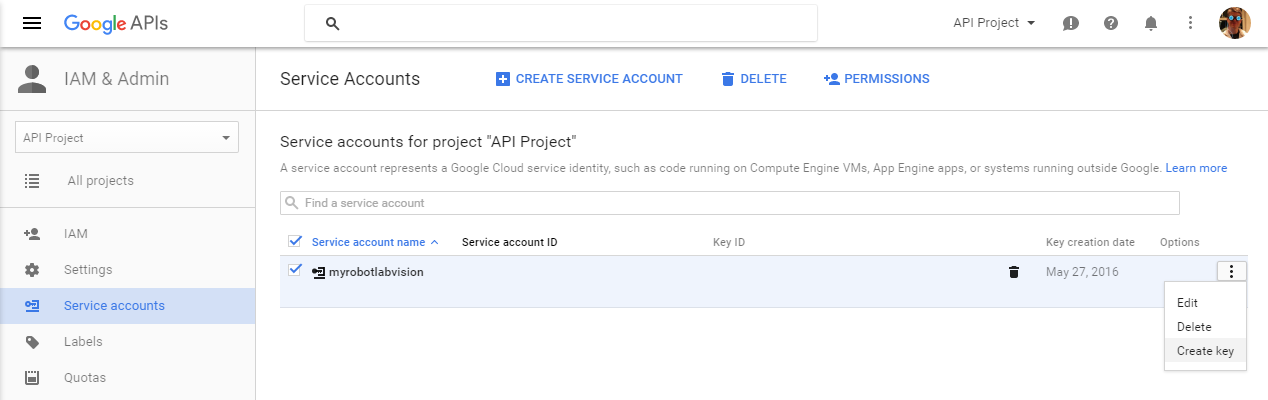
Create Key

JSON file
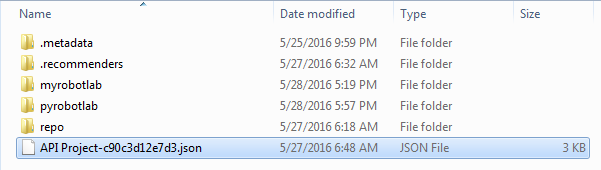
[[service/GoogleCloud.py]]
faces.jpg

Found 20 faces
Writing to file faces.jpg.out.jpg
Labels for image faces.jpg:
person (score: 0.966)
facial expression (score: 0.906)
painting (score: 0.756)
profession (score: 0.743)
portrait (score: 0.699)
emotion (score: 0.680)
moustache (score: 0.512)
Labels for image kitchen.jpg:
kitchen (score: 0.983)
home (score: 0.951)
cabinetry (score: 0.911)
room (score: 0.911)
residential area (score: 0.879)
estate (score: 0.878)
property (score: 0.823)
dining room (score: 0.806)
real estate (score: 0.706)
flooring (score: 0.695)
wood flooring (score: 0.693)
hardwood (score: 0.684)
interior design (score: 0.559)
floor plan (score: 0.522)
Labels for image plumbing.jpg:
trigger (score: 0.857)
exhaust system (score: 0.517)
Labels for image ship.jpg:
vehicle (score: 0.949)
ship (score: 0.912)
ship of the line (score: 0.875)
ocean liner (score: 0.813)
warship (score: 0.779)
sailing ship (score: 0.778)
frigate (score: 0.776)
full rigged ship (score: 0.731)
naval ship (score: 0.725)
barque (score: 0.715)
mode of transport (score: 0.705)
watercraft (score: 0.657)
clipper (score: 0.646)
tall ship (score: 0.556)
caravel (score: 0.548)
c.m.service.GoogleCloudService - 9022 total ms
Above is the results of using the new GoogleCloud Service.
References :
FIXME:
-
Standard publishing methods
-
WebGui interface
-
Example with Webcam
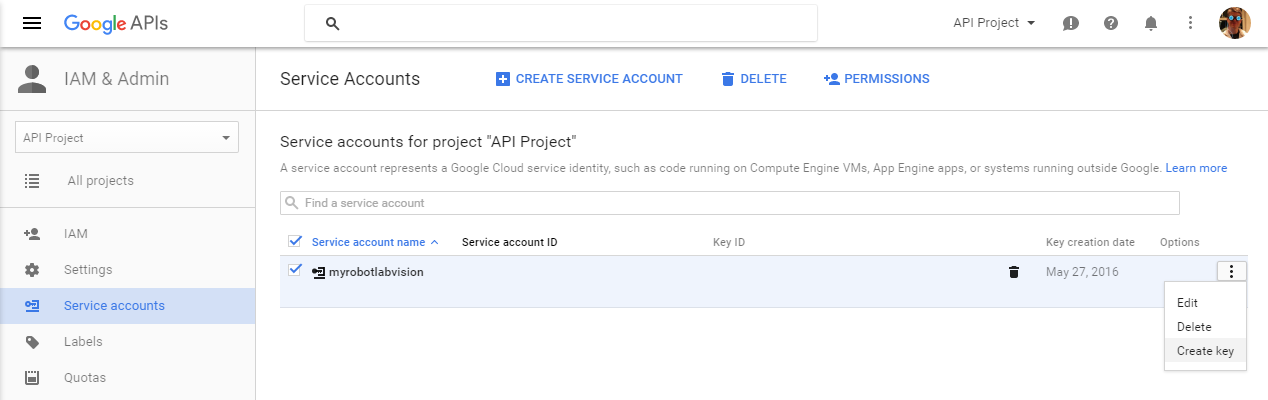

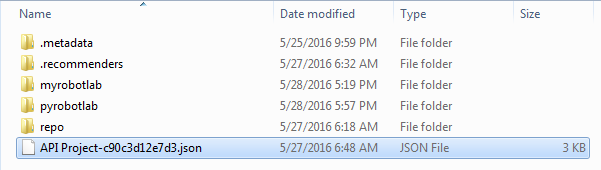





It's wonderfull , I must try
It's wonderfull , I must try this one day soon. Thank you !