A Friendly Guide on How to Post Content on MRL
Post a Video
This is how to post an embedded YouTube video.
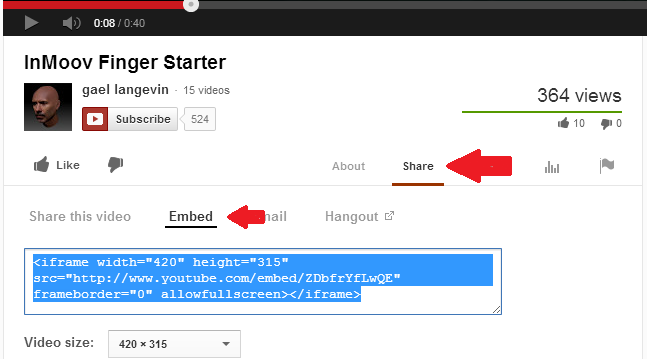
- Go to the video you would like to embed - Press Share then Embed - copy the contents.
- Next, go to your post
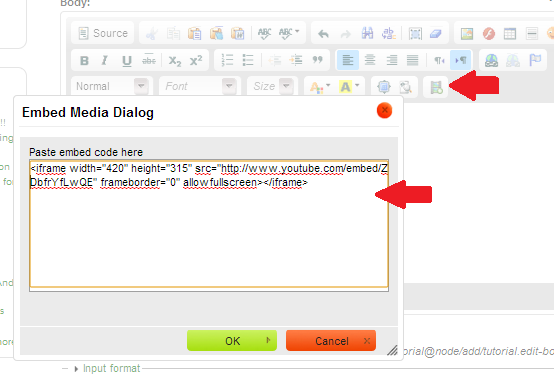
- Press the embed media button in the editor - looks like a film clip.
- Paste the contents,
- hit OK.
- Your done !
Post a Picture
- First press the Image button - it looks like a tiny house
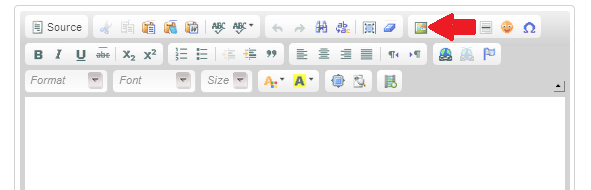
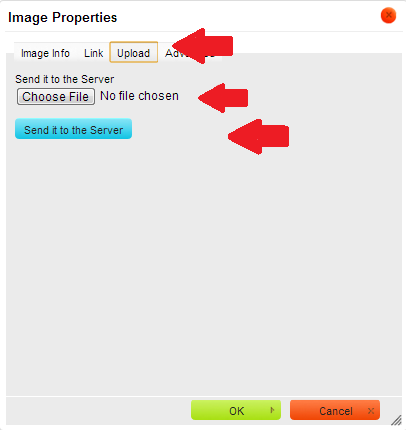
- Upload
- Choose File - then choose the file on your PC
- "Send to the Server" !
