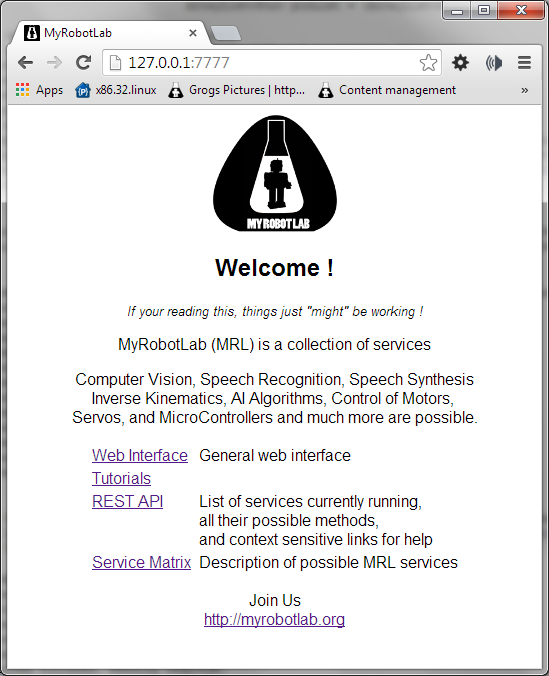
This is now the default index page for MRL's webgui.
There is a REST API link which queries MRL's currently running services and returns a dynamically created interface which allows activation of any method with any service. You may program and control with URLs :)
.png)
Above is DJ's plantoid service. The Plantoid robot uses 4 leg Servos, an Arduino, a Python service and a WebGUI and Runtime.
Any of these services can be used from this interface. Clicking on the Plantoid service show's me the methods available. If the methods need parameters, input boxes are supplied.
.png)
Now there is a context senstive help which when clicked - goes to the appropriate location in the javadocs (if they exist). For example I clicked on the getUptime question mark and the following appears...

Now I know what that button does ! .. so I push it to get the current uptime of the Plantoid robot.

9 minutes !! A new record !
Servo's are kind of neat you can position them like this
http://127.0.0.1:7777/services/tilt/moveTo/90
moves the tilt servo to position 90
to do a slow pan from left to right I can first move the pan servo to position 0
http://127.0.0.1:7777/services/pan/moveTo/0
then set the speed of the pan servo like this
http://127.0.0.1:7777/services/pan/setSpeed/0.2
now slowly pan to the right
http://127.0.0.1:7777/services/pan/moveTo/180
That is the REST API - what methods are available ?? EVERYTHING ! Event complex data types as parameters, although you must encode them into JSON.. Primitive type don't require encoding..
And now moving on to the "General WebGUI" interface..
This one provides more specialized functionality for each of the Services.
More to come......
