.png)
The plot thickens .....
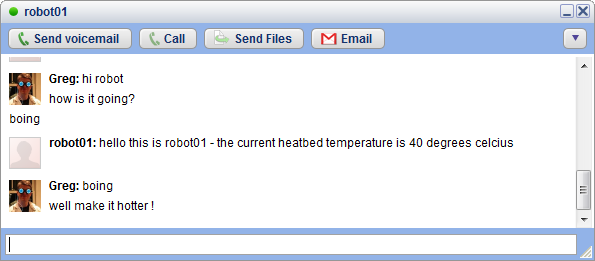
XMPP is a network service you can use to get information to and from mrl.
At the moment it supports simple chats..
Future enhancments will be 2 way MRL messages, video & audio streaming...
Step 1 .. get the latest bleeding edge - this is valid for build => 1799

Step 2 ... install dependencies (if you don't see a XMPP service - delete your .myrobotlab/serviceData.xml)
Step 3 .. you must have a XMPP account - there are many XMPP servers out there and most of them just require a unique and valid email. In this demo I used a free Business Apps for Google email account. You must log into it once for things to work at gmail. My robots account is robot01@myrobotlab.org
Step 3 ... gui is not ready for XMPP so we need to write a small Python script
[[XMPP.min.py]]
Step 4 run and talk with your robot using gtalk or your favorite xmpp chat application :)
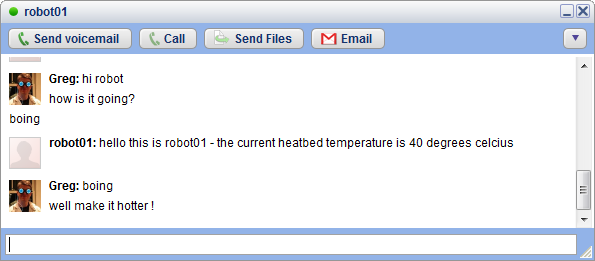
Hmmm we should change robot01's avatar ;)

Now you can send messages to and from your robot anywhere .. without port forwarding or any of the other mucky networking configuration !
