The Start of the Port Directive
Now that I've been working in Angular for a little while, I can see the potential power of Directives. Directives are neat, often self contained little views into your application.
Above is the beginning of the "Port" directive. This is a view into the control, connectivity details and status of the serial port. The code is in /widgets/port.js & port.html .
It provides a means of seeing the conntion status of the serial port from a different service. Since there are so many services which depend on a Serial port, it makes sense to incorporate the control and status of the serial port into a "little building block", which can be re-used wherever it is needed.
The beauty of it is adding it to a service page is a single line !
<port service-name="{{service.serial.name}}" ></port>That is it ! - everything else is auto-worky ! It takes care of the messaging, the callbacks, the display, the js, the bindings, the commands... in a single embedded line !
Still needs some work... I have to add the baudrate, data bits etc.. so it only "connect"s correctly after the Serial service connected once the first time.
I can see where directives will become more and more important - and the Views will be more useful, in that they can be "mash-ups" of views from other services.
I'm sure there are lots of little bugs, and probably some nice features to add - but the oscope is basically "worky" - and its better than before. It updates with an published array, the update path is short, it by-passes queues when operating locally... and lots more !

Thanks for calamity for one of the last graphical pieces - he solved the ng-hide mystery, so now trace screens disappear when not used.
Not checked in yet - but I have Auto-Ranging with the Oscope now. Auto-ranging graphs the electrical change over the entire screen. I intent to make a canvas for each trace which is enabled. Below is digital ringing with a floating digital input.


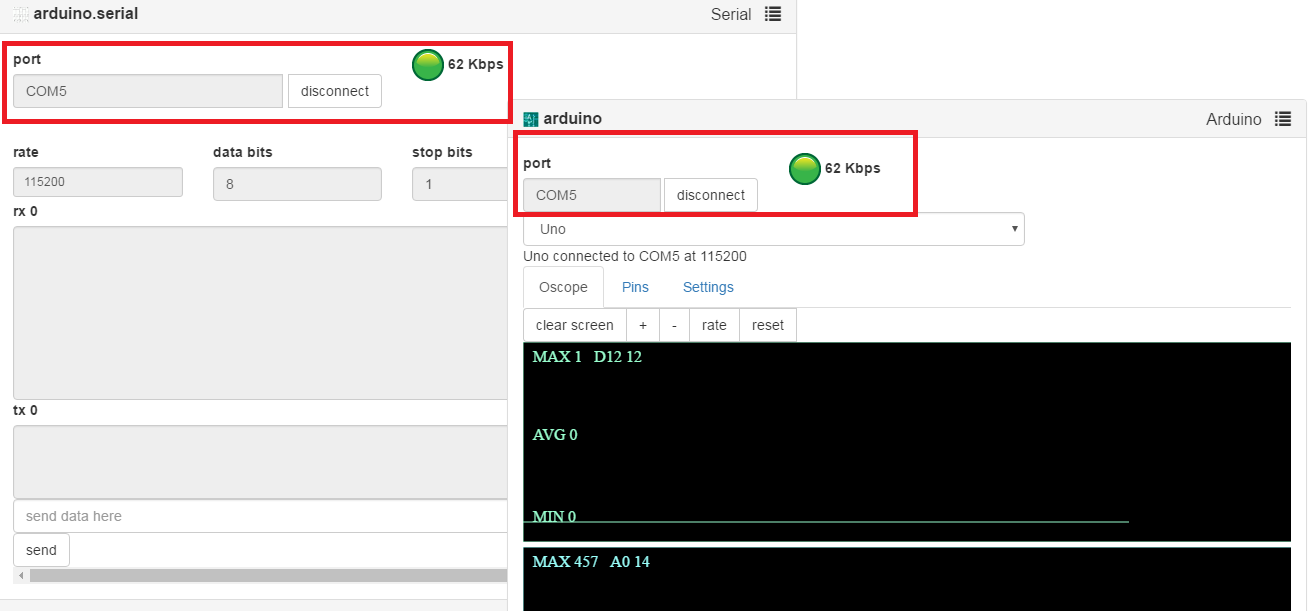
I heart widgets too
I just implemented the PinArrayControl methods in Ads1115, and thanks to the great Oscope widget, the Ads1115 GUI now also shows the Oscope .
Ahahah :D That's great news
Ahahah :D
That's great news Mats !
Thanks for the Picture.
Ads1115 Oscope
Wohooo. Worky....
But sometimes I don't get the black background. Hmmm....