hello again i need help im using this code:
opencv = Runtime.createAndStart("opencv","OpenCV")
opencv.addFilter("PyramidDown")
opencv.addFilter("FaceDetect")
opencv.setDisplayFilter("FaceDetect")
opencv.addListener("publishOpenCVData", python.name, "input")def input():
data = msg_opencv_publishOpenCVData.data[0]
bb = data.getBoundingBoxArray()
print 'opencv data ', bb
for rect in bb:
print "face found in rectangle ", rect.x, rect.y, rect.width, rect.height
sadly i can´t get data in the phyton / phyton register
i clicked on capture and the camera shows the red box but i can´t see what im doing wrong because there is nothing displayed.
i still think its a simple problem so any tip would be great
it seams that input delivers no data from the cam.
thanks

old way of passing data in python
It looks like this script is really out of date. It's using the old style syntax for passing data into python callbacks. Is this a script that is checked in somewhere?
Try changing:
thats it thank you (i
thats it
thank you
(i reworked the code from a post in the forum so it could be out of date)
many thanks to you
Hello again it seams I found
Hello again
it seams I found some code which has some problems and it seams it matches with my last syntax problems
https://code.google.com/p/myrobotlab/source/browse/trunk/myrobotlab/src…
can somebody point me out what's wrong in there
thank you
Hey Jay... That s the old
Hey Jay... That s the old repository.. So only old stuffs over there...
Here is where you can get new worky stuffs :
https://github.com/MyRobotLab/pyrobotlab?files=1
In particular for the tracking face purpose i suggest you this script :
https://github.com/MyRobotLab/pyrobotlab/blob/master/toSort/Tracking.fa…
If you want there is a much
If you want there is a much lighter script for face tracking, but it uses InMoov head... So informations for the tracking are a bit more hidden.. Let me know
The Service pages should have
The Service pages should have a reference each to one Service script... they all are in the pyrobotlab/service directory ... Maybe we should put the InMoovHead.py in there ?
Thanks for the ongoing
Thanks for the ongoing help
my goal was to modify the code (which finally works thank you)
to an face tracking without camera servo centering
so I wanted to mount the camera in a fixed position and move the servo to a specific coordinate from the picture
it's for an animatronic head I'm building the eyes should point on a person In the room ( th eyes will be small glas ball and can not be cameras)
later the head should get a neck with pan tilt too
sadly I recognized I need to learn a lot more of myribotlab
I worked a lot with Arduino code and have done much with it like eyelid blinking and stuff but bringing it to the next level is hard
I'm more I to the mechanic part of it at the moment so thank you for the great help and support here
maybe even such a script is exists so please forward it too me
2 Way Info
Glad we can help :)
Hope we can continue to help. Learning should not be painful - but understand we are learning and developing too .. Its "in process" work.
The more information you can give us regarding your project - e.g. pictures, inventory, parts, what things are connected to what, future goals, etc. the more quality help we can give to you.
o/
Hello and here are some
Hello and here are some details
im making a animatronic puppet head (mechanical stuff is more mine)
it consists of 14 servos at the moment for lips jaw eyes eybrows eylids head pan tilt.
my goal would be a software to get him alive
i made some progress with arduino to get the eyes blink and look but to take it to thenext level i need myrobotlab
first i wanted to make the basics but fot the full project the head should trake a face in the room with a fixed camera and look at it with eyes and head
blink they eyes randomly and talk this would be via done via an mp3 which is played and then a servo movement is generated.
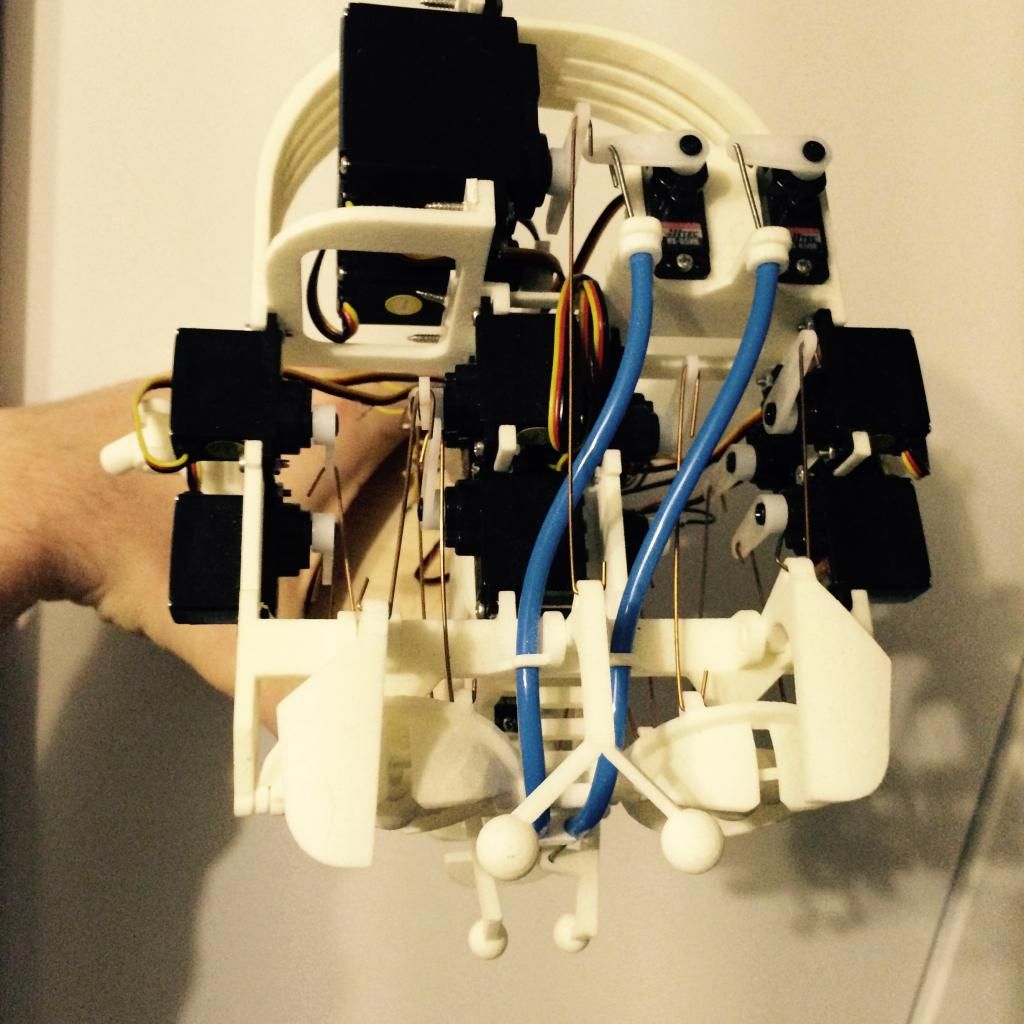
so i wanted to alter the code from above to just use the coordinates from the opicture for a tracking of persons in the room.
is there hope for me?
and is it possible to alter the gesture creature from inmoov for such a project?
what would be the best way to get this all done
thanks for the ungoing support
Hello im back with an
Hello im back with an update
i got the eye tracking and blinking working now just need to find an idea to get the mouth to work with sound
is there a way to playback an mp3 and use this (amplitude) and map it to a servo position?
What about using the Speech
What about using the Speech service ? http://myrobotlab.org/service/Speech ?
It's more flexible than using canned mp3s in that you can dynamically change what is spoken when it runs.