Update 20150119..... Inverse Kiematics

Placing bones inside VinMoov is now paying off...means very easy control over movements, also its possible to record the movements.
Above you can see I have placed a money head as the "Handle", only the left middle finger is attached to it, wherever you take the monkey the rest of the bone chain follows.
Each joint can be separately stiffened to allow for realistic movements.
In Animation mode its possible to enter a start pose and end pose ... and blender will work all the inbetween movements to link the two in a smooth efficient movement.
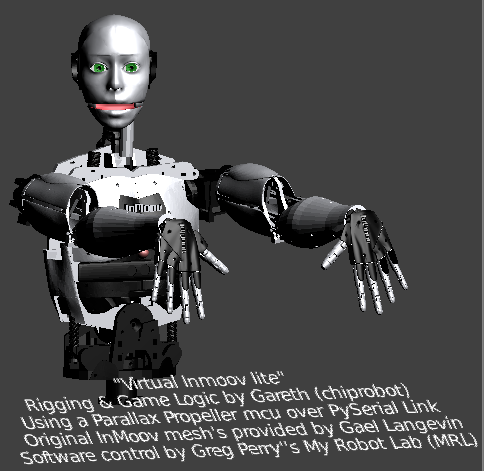

Right Hand bones inserted .... and controlled "Real Time" with PySerial
Update 20150117 :- Twist and Tilt

Head bones causes VinMoov to be tad Grumpy.

.png)

Yay !
_clap_ _clap_ _clap_ _clap_ _clap_ _clap_ _clap_ _clap_ _clap_ _clap_
WOOHOO ! Great Work Gareth !!!
Excited to play with the new "connected with bones" virtual InMoov !!!
Hear no Evil :-) first of the monkey challenges
(The floating bolt (bot_left) is a mystery to me at moment)
The reassigned (puzzled) control panel...... intuitive wooot.... Wysiwyg
Hi Gareth, Great bony job!! I
Hi Gareth,
Great bony job!!
I went to sleep last night with the image V-InMoov in my head...
Regarding the mysterious bolt floating around, I think they come from the wrist of both hands.
These bolts are either in the hand or by the neck.
Now, it could be that when I created the complete STL you requested, I also selected a flying bolt without noticing.
By the way we Tweeted one of your V-InMoov picture with Myrobotlab link.
Real null modem
In an attempt to progress MRL >< Blender link up ....... I wired two Uarts back to back with crossover wires on the TX>RX RX>TX.
Updating MRL to 1.0.107 did the trick I I have link up between MRL and Blender.
I know this is just a temporary solution until the virtual link is made.... its enough fopr me to experiment further.
I know the pose is not exactly what I wanted ....however this craft _full pose is fitting for the next stage.