Hi,
*** It's fixed, all work well with the version 1.0.42 ***
I need help ! I'm installing MRL on a raspberry banana pi, and it won't work .
I've installed openJDK7 , but like a screenshot is better than talk, here it is !
In the terminal, the sentence " Aucun fichier ou dossier de ce type " mean " any file or folder of this type "
The prelog windows display all . It seem to have other lines, but it's just because i've tried to launch MRL few times ...
Thx for your help
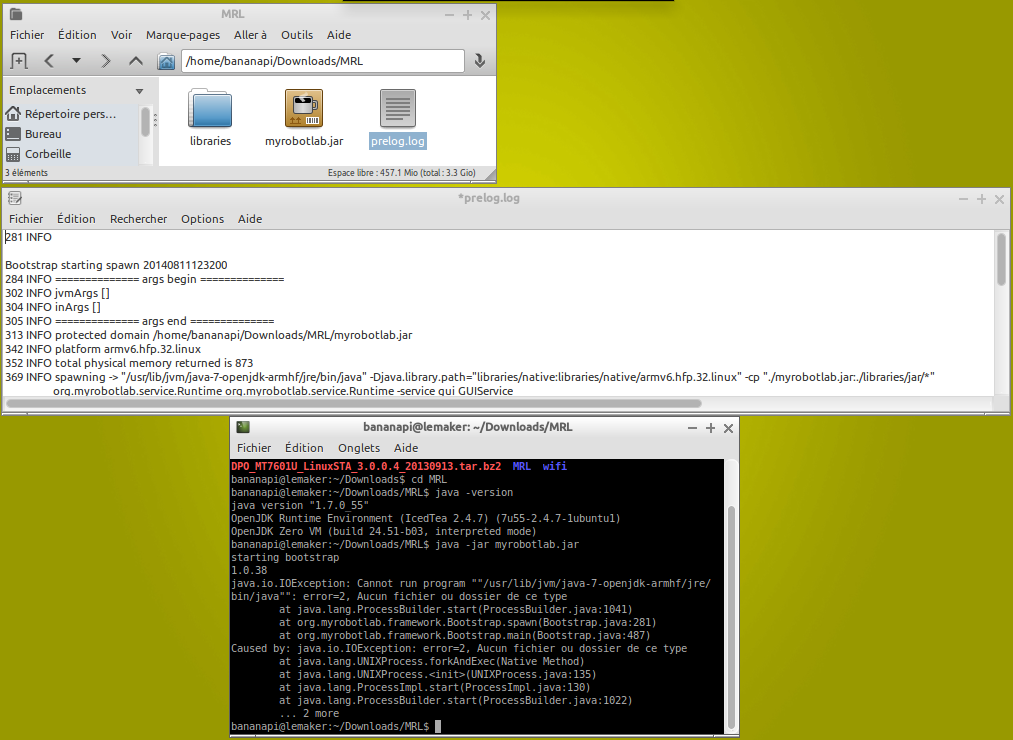

He beetle, Great! Saves me
He beetle, Great! Saves me some work haha. But which lubuntu version did you use?
im waiting on the sd card so i can put lubuntu 14.04 on it, and use it with mrl 1.0.41
if needed ill ask you here, so there is a log for others to use as a guide.
gr. Wilco
Indeed on the mrl 1.0.38 it
Indeed on the mrl 1.0.38 it was noworky, grog fixed on 1.0.40 and then it worked on linux based.
im trying to get it to work on the latest lubuntu, and with normal java get an error, so im gonna try openjdk.
Hi, I'm using Lubuntu 14.04
Hi,
I'm using Lubuntu 14.04 for banana v3 from lemaker.org : http://www.lemaker.org/resources/9-76/lubuntu_for_bananapi.html
The password for root and for the account "lemaker" is "bananapi"
And with synaptic package installer, i've installed OpenJRE7
I'm working to install VNCserver ( tightvnc) , it work well but i'm looking for make it launch itself at start.
I just found un problem with MRL : no sound with the speech an audiofile service . No problem of sound with the other aplications of lubuntu ...
No Worky It Beetlejuice !
No Worky It Beetlejuice !
Some of this page might help you out - http://myrobotlab.org/content/raspberry-pi-0
Specifically the Auto-Start on Boot section :
This was lifted from the excellent write up here - http://www.stuffaboutcode.com/2012/06/raspberry-pi-run-program-at-start-up.html
sudo myrobotlab.1660.20130826.0701 mrl
sudo mv mrl /opt/
# copy a script you want to use as your daemon boot script
sudo cp webgui.sh boot.sh
sudo vi /etc/init.d/mrl.sh
# make sure there are no problems and mrl is forked off like a good service
thx a lot, i'll read all that
thx a lot, i'll read all that !
Grog, i've sent you two no
Grog, i've sent you two no Worky, one for the problem of sound, and an other about the joystick service that don't want to install ...
The Joystick was a repo
The Joystick was a repo problem - its been fixed .. the audio problem seems a little weird - it looks error free - and it seems to play mp3s without errors .. do you have some other appliccation which can play the contents of the mp3s downloaded to the audioFile directory ?
Hi,I've tested the mp3's
Hi,
I've tested the mp3's downloaded in the audiofile directory, and the play well with the player installed with the banana pi lubuntu os .
But i see other problems ! Until now, i did not have tested other services, and i'm just testing Arduino's service : no COM port are found ! i've tested with version 1.0.43 ,1.0.42, and 1.0.41 but no change .
( I've forget to say you that i had already this problem under windows with the version 1.0.40 and 1.0.41 ...)
On Lubuntu , The arduino's IDE found well the COM port dev/ttyUSB0 for my arduino , and 3 other COM ports .
I've uploaded the sketch MRLcomm.ino V17 with it without problem .
And for finnish, the joystick service is still not found for install .
Oh ! The banana pi use an ARMv7 processor and the services seem to be for ARMv6 , this is a problem ?