.png)
Hi All,
This is a quick test of the new github release & some long awated functionality.
We want to call a Python function from the webgui using a single URL - this way we could save it as a bookmark or on our phones webrowser and activate it whenever we want.
Step 1 - download the latest MRL from github .. this will need to be 1.0.18+ (check - https://github.com/MyRobotLab/myrobotlab/releases )
Step 2 - it's a bit different from all previous version of mrl - there is no zip .. no batch files, no shell scripts.. just a single jar .. so drop it in a directory (without spaces in the name) and type the following (on all systems Windows, Linux, Mac)
java -jar myrobotlab.jar
The gui should pop up.
No services are installed - Services are handled differently too on these new versions. They are downloaded once and only once to a "local repo" - any other versions of mrl downloaded to the computer will use this "local repo" if it exists and not the remote. This saves alot of time downloading - but there still is the cost of downloading it "once" per computer.
You can install the services individually - but I usually do it all at once
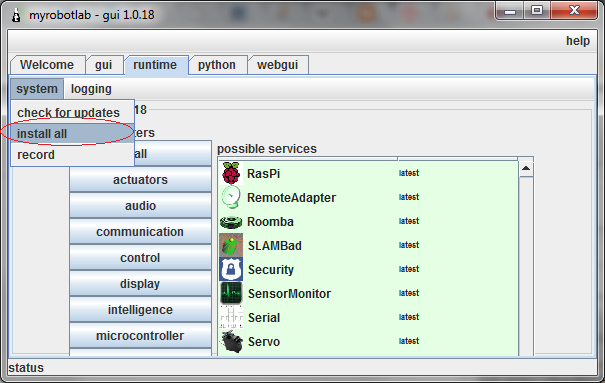
Walk away - have some of your favorite beverage...
Come back later and you'll need to restart (hopefully no errors occurred)
Next for this test we are going to load Python - make a silly function and call it from the web..
.png)
Execute the script - so the function is loaded into MRL - next start the webgui
.png)
execMethod will directly execute a python method - this web form really just puts together a URL - the URL is
http://127.0.0.1:7777/services/python/execMethod/helloFromWeb
if you want to activate it from your phone - you'll need to get your phone on wifi and find the ip address of your computer running mrl - then its the same thing with a different ip
So from your phone it "may" be - http://192.168.0.4:7777/services/python/execMethod/helloFromWeb
Save it as a book mark on your phone and now you have a remote button for control :)
.png)
WoooHooo ! connected to function which speak, or turn stuff off and on, have fun !

Great !!
Great !!
So if i understand well, i can use a rasberry in my robot and control it easyli with my android tablet using the internet browser !
EDIT :
I've just installed the new version and there is two service that won't to install : Tracking and TopCodes .
Yes... that is correct
Yes... that is correct beetlejuice..
Can you recreate the problem and send me a noWorky ? How is your internet connection ?
Very funny, i've set some
Very funny, i've set some sentence to speak in a python script under MRL on my windows7 pc and i can "say" them from my mac with firefox :-D
For the problem with trapCodes and Tracking, i didn't use a script, it's just to install those services with right clic and " install latest " (in runtime tab), i get an error of download .
No worky sent !
Hey, this problem wasn't me,
Hey, this problem wasn't me, that's nice ...
Altough I got another (or it is me ; )):
-when I start MRL on linux (ubuntu 14.04, it is installed on a usb-drive) an ordner (I think libaries) and the prelog-file is generated.
-in console (I don't remeber it exactly):
Bootstrap start
[?]
Bootstrap stop
-when I look in the logfile I found there how to start MRL (libary path, arguments, ...), but shouldn't it pop up automatically (like it does on windows xp & 8)?
I hope this problem is related to me and not to MRL ... ; ),
but beside that, all that I tried until now, works!