This morining i woke up, and i found under the christmas tree a very GOOD GIFT
SantaGroG relased a new Service that allows to stream the video from opencv to a web page...
THAT'S FANTASTIC !!!!! i used GOOGLE CHROME FOR MY TEST... IT WORKY !!!! THANKS SANTAGROG
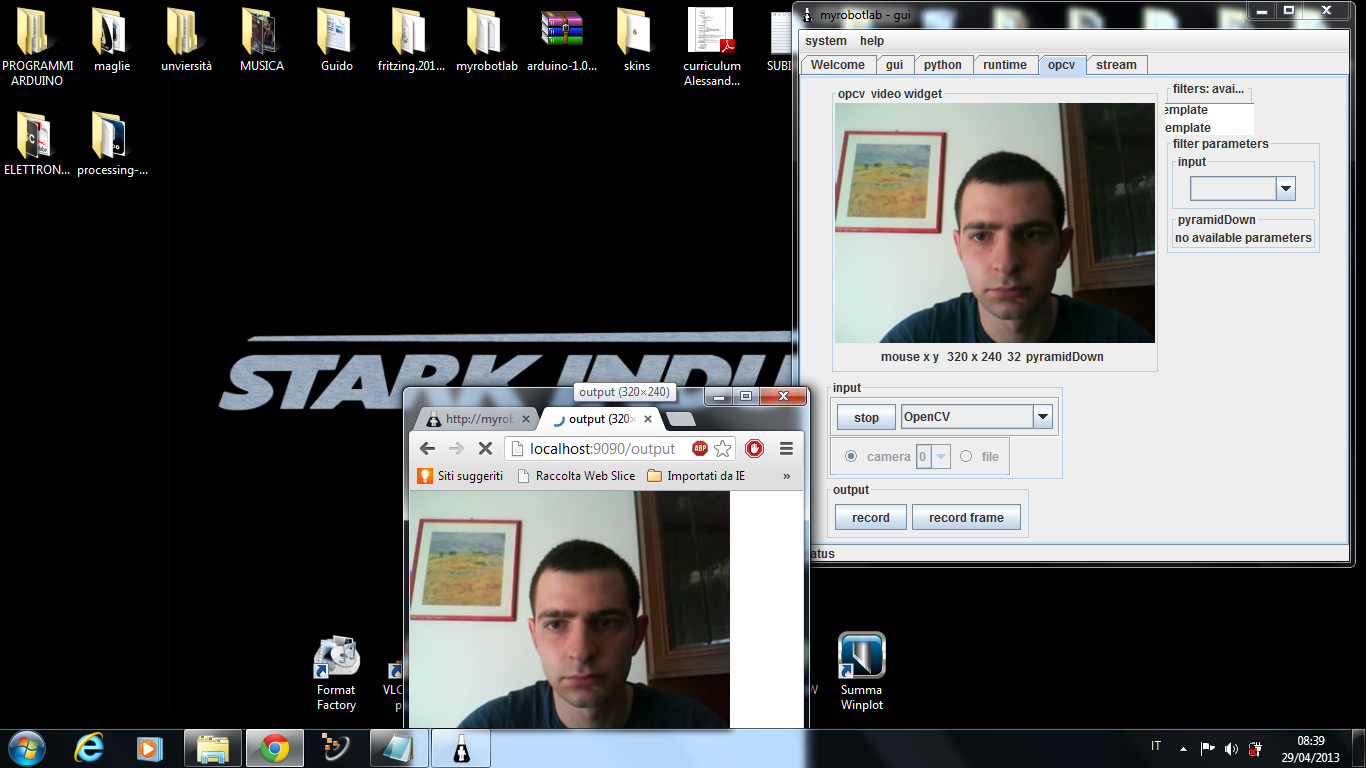
PYTHON SCRIPT -> JUST RUN IT
from org.myrobotlab.service import OpenCV
from org.myrobotlab.opencv import OpenCVData
from java.lang import String
from java.lang import Class
opencv = runtime.createAndStart("opencv","OpenCV")
opencv.addFilter("pd","PyramidDown")
opencv.setDisplayFilter("pd")
opencv.capture()
streamer = runtime.createAndStart("streamer","VideoStreamer")
streamer.setPort(9090)
streamer.start()
streamer.attach(opencv)

How did you do that Mr. Stark?
I "tried" to release it, but I found the build coming off the build machine would not work on my Laptop. What build # do you have? And MERRY CHRISTMAS HO HO HO !
Mine works...build 1126
Mine works...build 1126
this is part of what i
this is part of what i did
i'm writing the script
Wow !
I completely forgot about the GUI way of connecting things ! It's great you figured it out without any help ! So, now that your the Guru of programming with the gui, any suggestions on making it better?
it could be funny if i click
it could be funny if i click on an service output and it show me(with a different color for example) , what are the related other input that could be or is useful to attach with that output
For example i start clock and i start speak, and if i click on pulse, string it show me that it could be attached to the speak service...
BTW is a LOT OF WORK
This is the python script to
This is the python script to use in order to stream the video on the web page...