1. Make a directory like c:\mrl (warning no spaces in the name)
2. download the latest myrobotlab.jar from latest build and put it in the new directory so it looks like this
.png)
3. Start a command shell, type
cd c:\mrl
then type
java -jar myrobotlab.jar
.png)
It takes a while the first time on a computer - its extracting pieces of itself. But eventually a gui should come up. It should look like this. You want to flip over to the "runtime" tab and press the menu System->Install All
.png)
After the services install, you should not need to download the services again. Even if you make a new MRL directory somewhere else to try a different version - the services won't need to be downloaded, but will be copied from the local repo .. this makes it very fast.



.png)
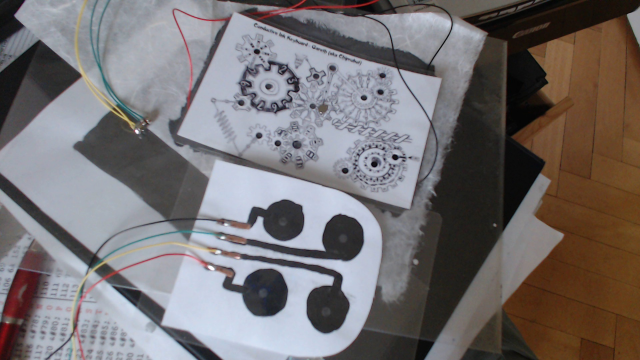
.png)
.png)
.png)