
In a search to find a Visual STL Viewer Gui the best/easiest to use so far I could come up with is using some JavaScript. Its significantly faster compared to the OpenGL versions I have tested so far (hmmm).
The reason for exploring this type of Visual display Gui will "path" a way to more intuitive user friendly control panels.
<!DOCTYPE HTML>
<HTML>
<HEAD>
<TITLE> InMoov Hand</TITLE>
</HEAD>
<BODY>
<div style="width:490px; margin:auto; position:relative; font-size: 9pt; color: #777777;">
<canvas id="cv" style="border: 1px solid;" width="490" height="368" ></canvas>
<div id="tip" style="display:block; color:#ffffff; padding:5px; position:absolute; left:10px; top:315px; background-color:#000000; height:32px; width:250px; border-radius:5px; border:1px solid #777777; font-family:Arial,sans-serif; opacity:0.5; pointer-events:none;">
Drag mouse to rotate <br> Drag mouse with shift pressed to zoom
</div>
</div>
<script type="text/javascript" src="../jsc3d.js"></script>
<script type="text/javascript" src="../jsc3d.webgl.js"></script>
<script type="text/javascript" src="../jsc3d.touch.js"></script>
<script type="text/javascript">
var canvas = document.getElementById('cv');
var viewer = new JSC3D.Viewer(canvas);
viewer.setParameter('SceneUrl', 'InMoov/inmoov_Hand_javascript_000.stl');
viewer.setParameter('InitRotationX', 0);
viewer.setParameter('InitRotationY', 0);
viewer.setParameter('InitRotationZ', 0);
viewer.setParameter('ModelColor', '#CAA618');
viewer.setParameter('BackgroundColor1', '#E5D7BA');
viewer.setParameter('BackgroundColor2', '#383840');
viewer.setParameter('RenderMode', 'textureflat');
viewer.setParameter('MipMapping', 'on');
viewer.setParameter('Renderer', 'webgl');
viewer.init();
viewer.update();
</script>
</BODY>
</HTML>
|
The above presentation give you mouse control over the Rotation and Zoom of the STL object which I have highlighted.
I am using Binary STL files (there is also ASCII STL files formats which I have not tested)
Just for comparison here is a Python OpenGL type I experimented with.... I am a bit confused by the output visuals....seems to be not back culling!!! the unseen parts (its a case of too many variables and not knowing what is needed etcetcetc).
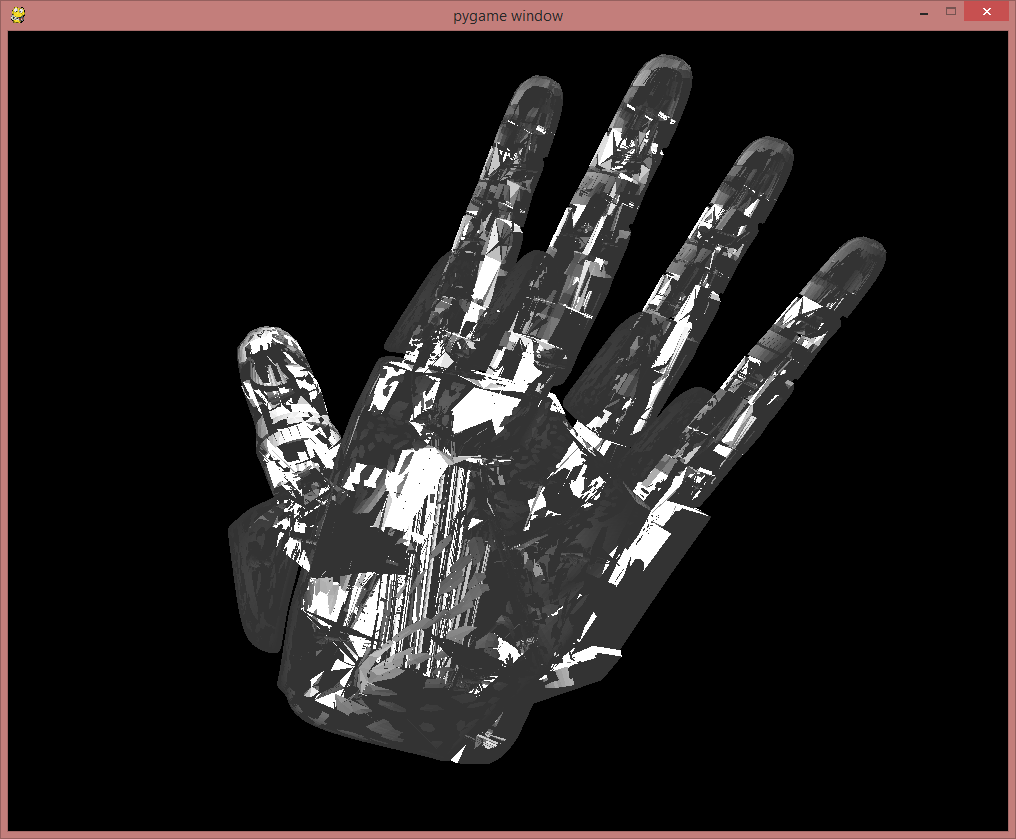
And here is the Blender Python version so far :- see attachments

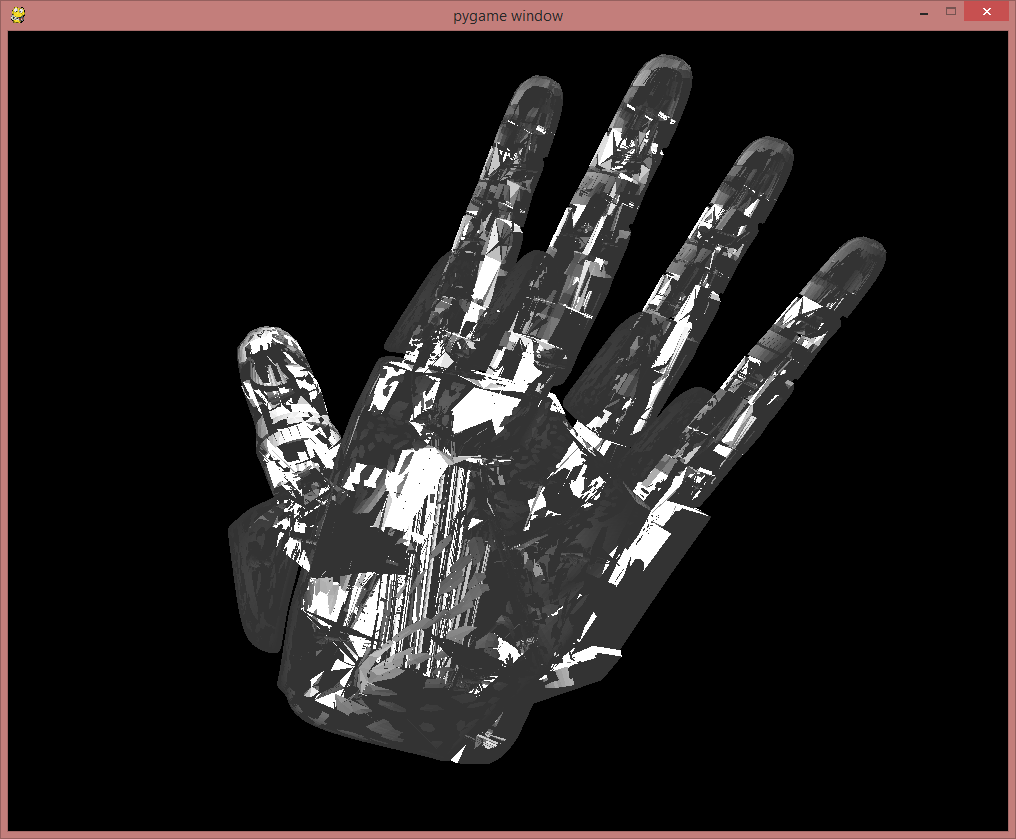

I believe the browser
I believe the browser manufactures have tried to put some work in quick and effecient 3d display. This is definately the route we want to go for future MRL gueees.
I wasn't familiar with your Javascript library... I have tinkered around with this one http://threejs.org/ and what Mr. Doob and others have done with it is very impressive too.
For example this is a full 3d game/simulator with physics - http://cjcliffe.github.io/CubicVR.js/cubicvr/samples/vehicle_physics_de…;