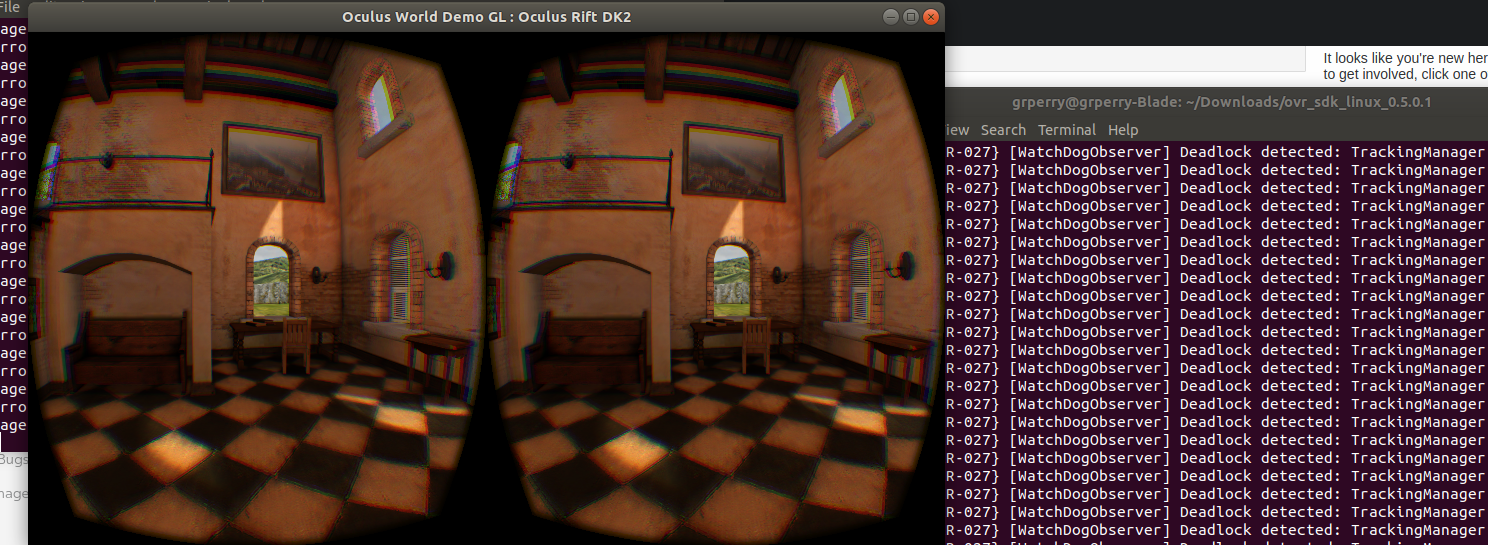
Trying to get Java 11 happy with MRL.
JME requires lwjgl3 which conflicts with Oculus requirements of lwjgl (2)
I want both to be worky of course ;)
So started trying to play with the oculus sdk on my Linux machine ...
Downloading the SDK Oculus says it doesn't support Linux anymore ... so sad :(
Regardless, I took what they had and tried to compile & install in on Ubuntu 18.04
Initially had a few compling issues due to -Werror (warnings treaded as errors) - but once I cleared all those files in all the .mk files - it appeared to compile fine ...
Then I tried to configure and install all drivers - didn't complain (Yay !)
Trying the OculusWorldDemo I got "Unable to Initialize LibOVR" ... banged my head on that one for a while only to realize you have to start the ovrd (Oculus VR Daemon) .... duh
The "world" comes up in a xwindows view - but nothing currently to the headset .. and I get
Error: {ERR-027} [WatchDogObserver] Deadlock detected: TrackingManager
over and over in a console.... hmmm...
References :

Windows easy squeezy :P
setting up windows - with the hope of getting oculus & jmonkey to play together nicely ....

current develop branch is worky
as a sanity check, i verified that i was able to start up and run the oculus rift service from eclipse. my setup was 2 remote webcams running on the raspi4. They use mjpeg-streamer to setup the 2 video streams.
./mjpg_streamer -o "output_http.so -w ./www -p 8080" -i "input_uvc.so -d /dev/video0 -r 640x480"
./mjpg_streamer -o "output_http.so -w ./www -p 8081" -i "input_uvc.so -d /dev/video1 -r 640x480"
Then.. I make sure the oculus services are up and running by putting the headset on. (or just covering the sensor with my hand to fool it into launching the oculus control center)
Then from my windows 10 , 64bit machine, i run the oculusrift main method in eclipse. (making sure to update the currently hard coded IP addresses for the remote feed. )
It takes a few seconds, but eventually the opengl mirror display launches, that mirror display is also visible inside the headset.
Head tracking allows you to look around at the screen in front of you... pretty cool. in the swing gui, you need to pick a common point in the center of the image, click on it in the left eye opencv and click on the same point in the right eye. This will compute the affine transform and translate the images by the x,y distances between the point selected. This usually gets the cameras aligned enough to have stereo convergence!Anyway..
(No subject)
(No subject)
foscam ip camera - to ->
foscam ip camera - to -> oculus
(No subject)
(No subject)
(No subject)
(No subject)
(No subject)
(No subject)
(No subject)
(No subject)