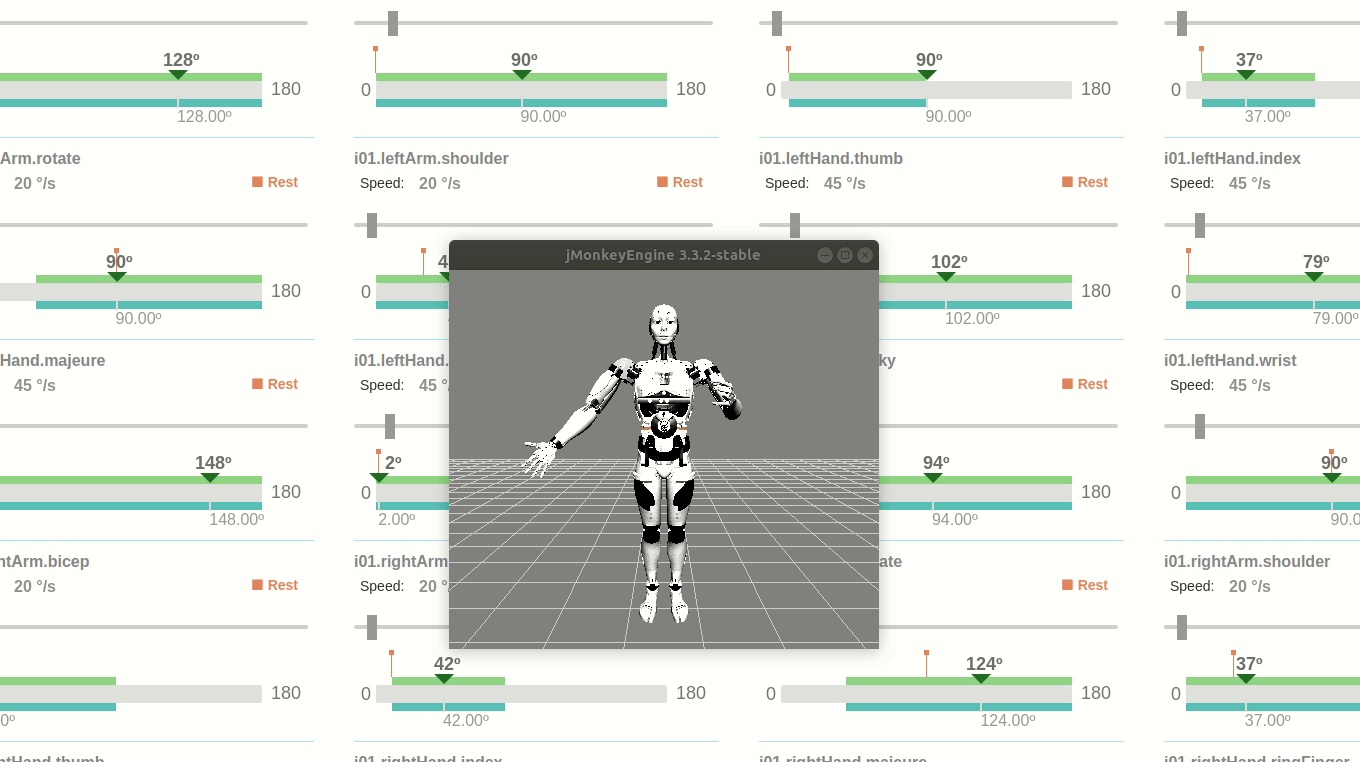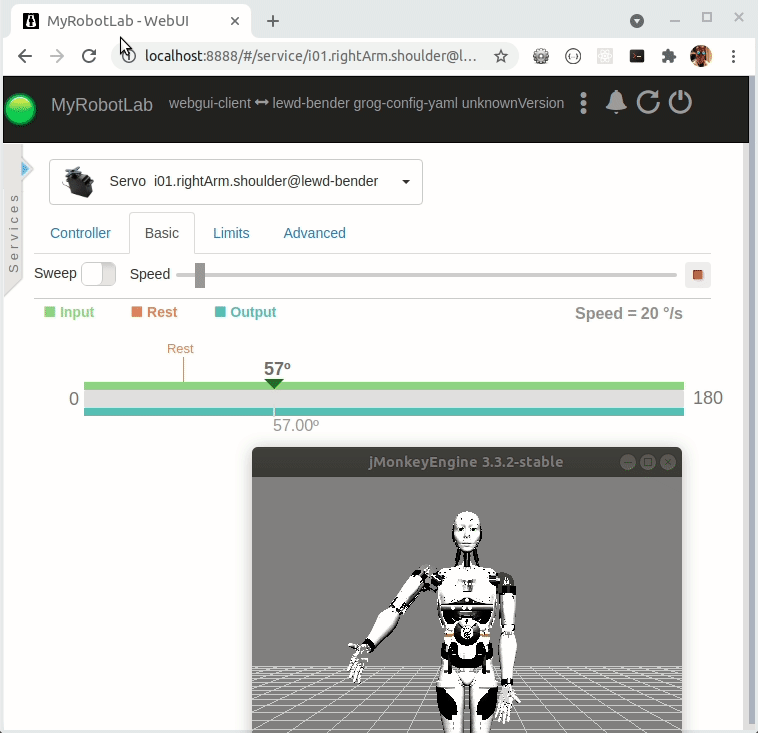
Jim_K asked about how to start Nixie's InMoov2 simulator... so here it is:
- Make sure you have Java 11 installed
- Download latest jar (from top left shoutbox or this link)
-
Open a cmd dialog to a new directory where the myrobotlab.jar was downloaded and type
java -jar myrobotlab.jar --install
to install all the services -
When that is done start it with
java -jar myrobotlab.jar -
On the intro UI press the InMoov tile
.png)
-
On the InMoov UI press the [ simulator ] switch and the [ start servos ] button
.png)
-
Now you can play around with the simulator using the servo controls
You may find it convienent to right click on the simulator and have that "Always on Top"
(hopefully this works on windows - dunno)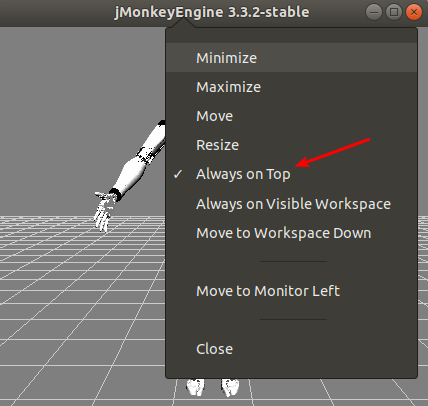
-
Also you might want to play with the ServoMixer - its a work in process, but the general idea is it allows for quicker access to the controls and the possiblity of saving sequences of poses to be played later or on demand