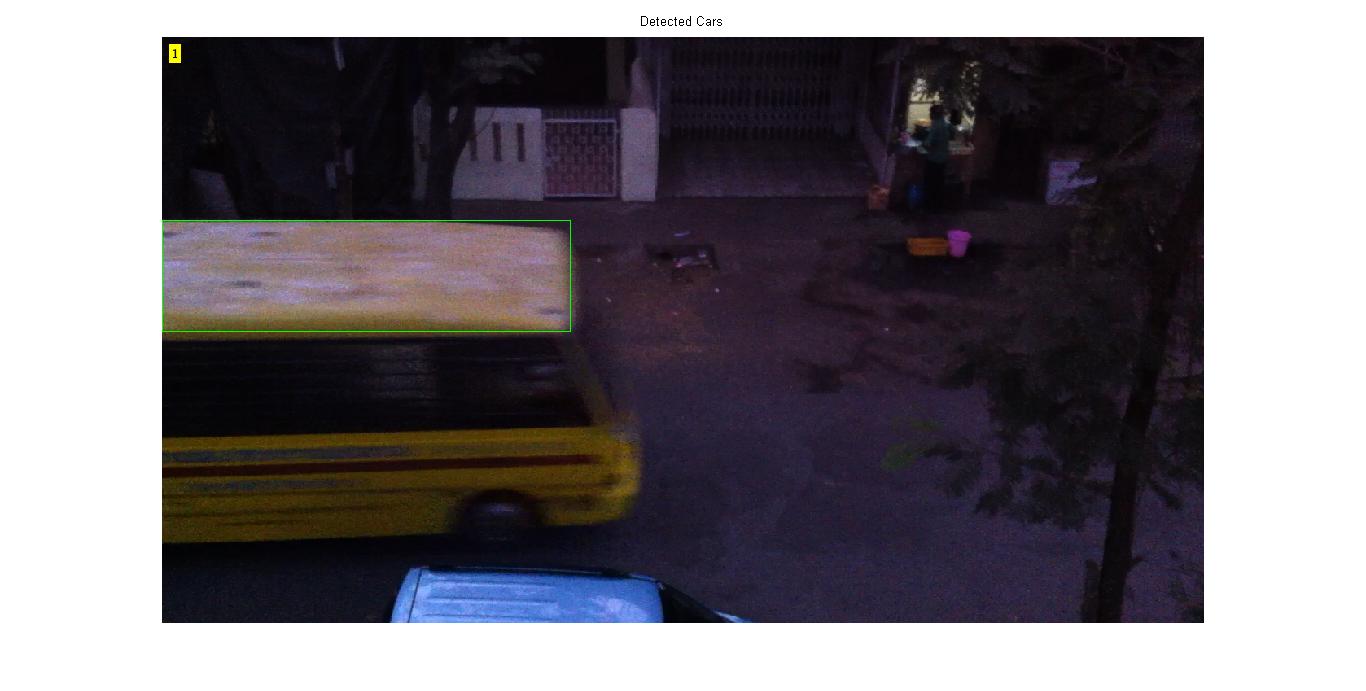
hey greg
since i am not able to get opencv work going neither on mrl nor on pyhton idle ,
but yes since the work cannot stop i have sucessfull tested my algo on matlab using foreground detector.
here is the image and i cant figure out open cv on mrl y god only knows!
detector working fine on opencv.
but not getting idea of how to count the no of objects and the triiger arduino and write code in python for open cv
hoping for better things by 28 feb 2015 as its my testing date
and also figured out using using 2-3 cams on mrl

camera used is iphone 4 5mp
camera used is iphone 4 5mp at 30 frames per second
There's traffic data all over
There's traffic data all over the world...
http://www.oregonlive.com/traffic/pdx_metro/I_84_105th/still.ssf
One of thousands around the world ..
http://www.oregonlive.com/traffic/pdx_metro/
Some fun with detector and
Some fun with detector and find contours .. there should be a way to recombine the original image with the bounding boxes .. would have to poke around a bit - this is from combining just 2 jpgs ..
this as learned background
'and this as foreground
Some of the ambient noise can be filtered out with thresholding ... another technique is to pyramid down .. a nice trick with that is the search is much quicker for the next Find Contours filter if its pyramid down
ok pls check final image processing algo
hey greg
pls check my final image processing algo
acquire video
convert into frames
do background masking
foreground threshold
contours
check for no conturs
if no of contours > threshold 2
save frame for further analysis
pls check the code
Hello nish, please send a
Hello nish,
please send a noworky (help -> noworky), that way we can look at what is going on
Try this to
Try this to start...
it learns the background for the first 4 seconds .. then runs the detector in search mode .. and finds contours
[[/home/GroG/BasicForeGroundCapture.py]]