AcapelaSpeech is a service that makes it possible to translate from text to speech. It supports many voices and langages.
The voices that fits best for your language can be found here:AcapelaGroup
You can also use voice emoticons, i.e. sounds like laugh or coff. What smileys are available can be found here: Vocal smileys
You can test the differerent voices by selecting one in the dropdown list of the AcapelaSpeech service in the WebGui and enter a text that you want.
The AcapelaSpeech service needs an Internet connection to work. It creates a sound file for each sentence that you use. It will be saved in a cashe.caches. The first time you use a sentence it may take some time for the response, but the second time will be faster because the sound is already available on your computer.
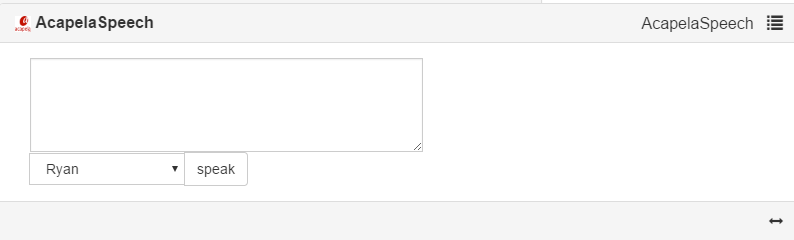

Creating service pages
Hi
I started creating a Service page for the AcapelaSpeech service. I obviously have some more learning to do :-)
The page was created with the content I made. Not complete at all but it's a start. But the page was saved as content ( I guess ) and not as a service page. Where can I change that, so that the page above becomes a service page ?
/Mats
Nice start .. I can tell you
Nice start ..
I can tell you chose the correct template which is great...
Usually we make pictures 600 px wide for a standard (I re-adjusted your webgui screen shot)
Now I remember adding the 'default' worky script is a manual add - but all you have to do is double brackets [ [/service/{scriptName}.py ] ].
To give it the "Service" URL, go to URL Path Settings -> unclick auto-alias and type the correct url - then save.
URL path settings
Hi GroG
Thanks for showing, but I cant' find the URL Path settings.
/Mats
When you edit the service
When you edit the service page - search (CTRL-F) for "URL path settings"
URL path settings
Hi GroG
Thanks. I tried but don't find anything when I search for url. So I think it has to do with some access setting on my account.
/Mats